Use the links below to explore some of the resources we’ve created with our faculty partners in mind.Request a Class Visit, Workshop, or Guided Tour Writing Center Aside from one-on-one meetings with teachers during office hours, a great way to improve your writing is to work with writing consultants at one of the University’s writing centers. Writing consultants will work with any student writer working on any project in any discipline. To learn more about the writing center locations, hours, scheduling and services, please go to writingcenter.olemiss.edu. [insert location, phone number, and URL of the WC relevant to your class]
The process of adding a sidebar link to Blackboard is easy. First, open your course and find the left side gray menu area. Click the “plus sign” icon at the top of the menu. This will reveal a dropdown with several options of menu items to add. Choose “Web Link.”
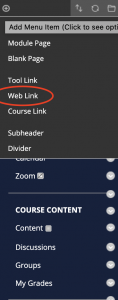
In the next menu, create a name for the link (e.g. Writing Center) and add the link for your center. Note: If you teach graduate or regional campus students, we have specific webpages with services customized to their needs. Finally, click Submit. You’ll see a new link in your course menu.
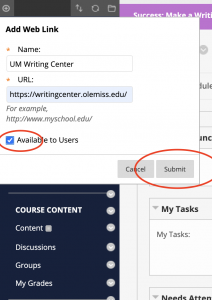
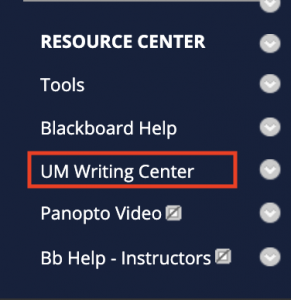 Oxford Center: writingcenter.olemiss.edu
Oxford Center: writingcenter.olemiss.edu
Graduate Center: writingcenter.olemiss.edu/grad
DeSoto Campus: writingcenter.olemiss.edu/desoto
Tupelo Campus: writingcenter.olemiss.edu/tupelo