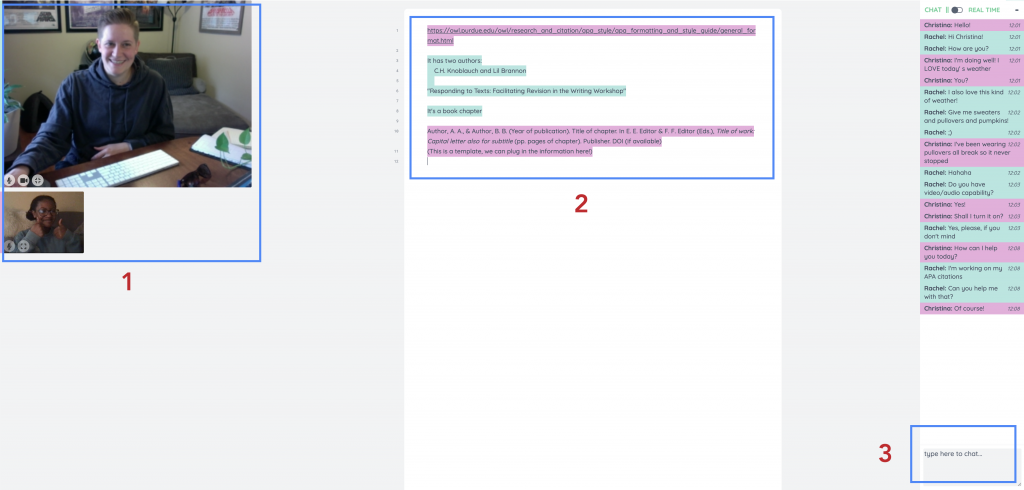Live Chat appointments are ideal for getting immediate feedback and answers to questions. You and your consultant will be able to communicate through video conferencing (or type messages in a chat box), share drafting materials, and make changes to a document together in real time. This type of appointment requires a consistent internet connection for the length of the appointment. Live chat appointments are best when conducted with a personal computer or laptop rather than a mobile device.
This is what it’s like to work with a consultant through the live chat platform:
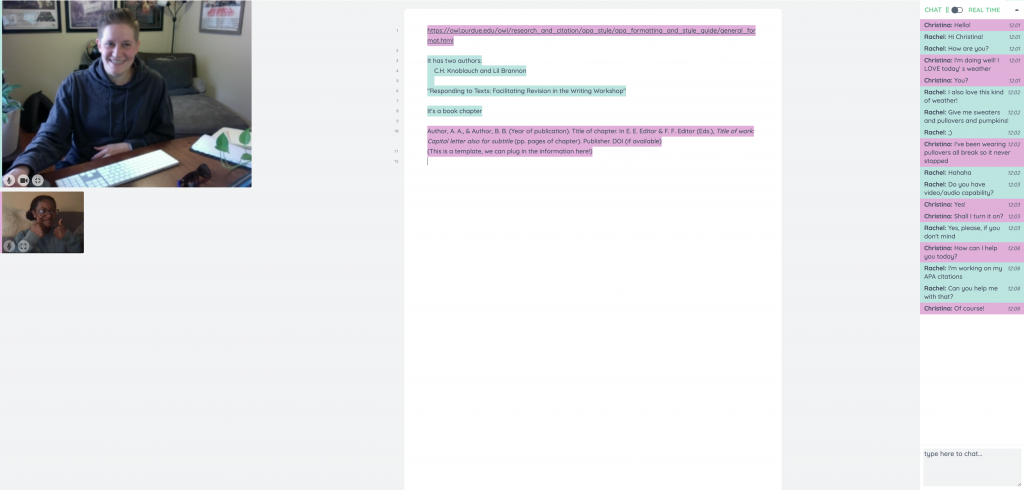
You’ll have several capabilities for communicating and working alongside your consultant.
- Our sessions are enabled for video, audio, and screen sharing. You’ll be able to talk directly with your consultant if you’d like. If the strength/speed of your Internet connection makes it difficult for you to use video conferencing, you can disable these functions and just use the written chat.
- In the center of the live chat dashboard, you’ll find a shared document space. Here, you can copy and paste portions of a document or add content that you’d like to share with your consultant. The document is color coded, which makes it easy to see who posted what. Your changes/additions will appear as one color and the consultant’s will be another.
- You may not be able (or may not want) to use the video conferencing feature. If so, you can use the written chat function to talk to your consultant and ask questions.